Download the Yelo app.
Yelo helps you create and save your digital passports for all your valuable goods.

APPLE SMARTPHONE OR TABLET:
- Go to Yelosquare.com in the navigation bar of your Safari browser.
- Click on the sharing icon (the square icon with an arrow pointing upwards).
- Select “Add to the home screen” to start the installation of your Web application.
- Select “Add” to confirm the installation of your Web application.
- The application icon has now been added to your home screen.
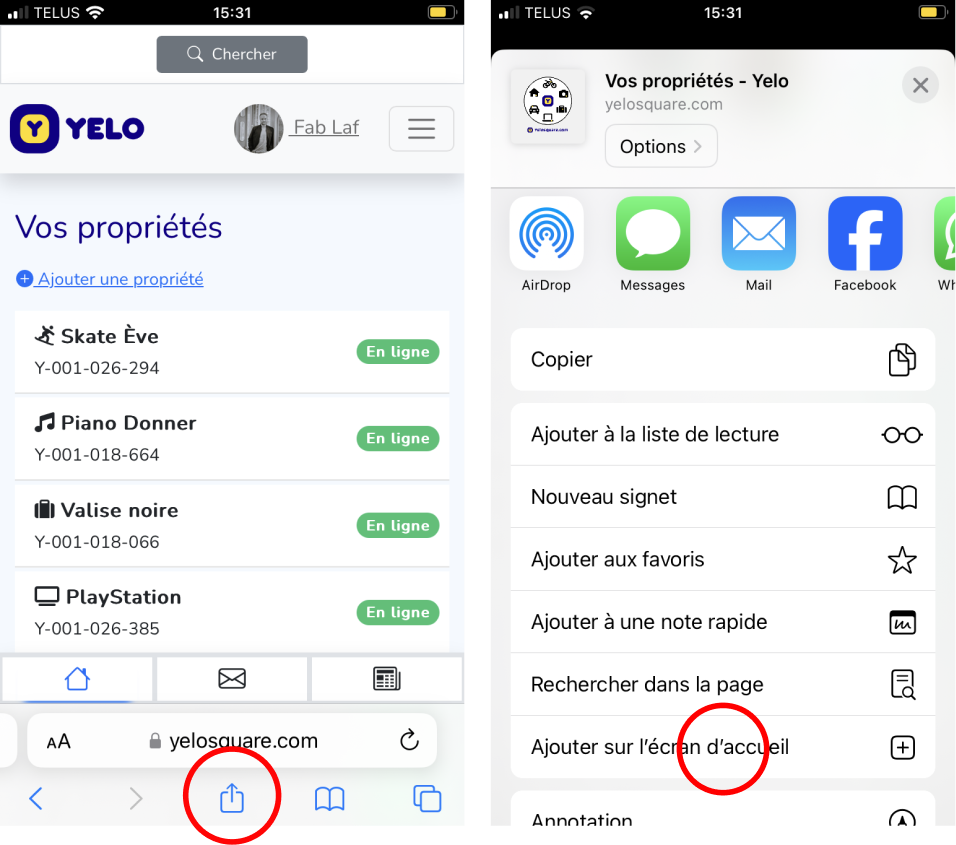
ANDROID SMARTPHONE OR TABLET:
- Go to Yelosquare.com in your Chrome browser.
- Open the Chrome menu, in the top right corner of your screen. Generally, it’s the menu with three small vertical dots.
- Select “Install Application” to start the installation of your Web application.
- Select “Install.” This confirms the installation of your Web application.
- A confirmation window indicates that the application is now installed and available from your home screen.
Read more on Yelosquare:
The Yelo Digital Product Passport
Secure your world with a digital passport for all your belongings.

Identify
Give a digital life to all your assets and save their informations in one place.

Enhance
Make your products more sustainable.

Protect
Join a community of people helping each other to prevent theft and damage.



